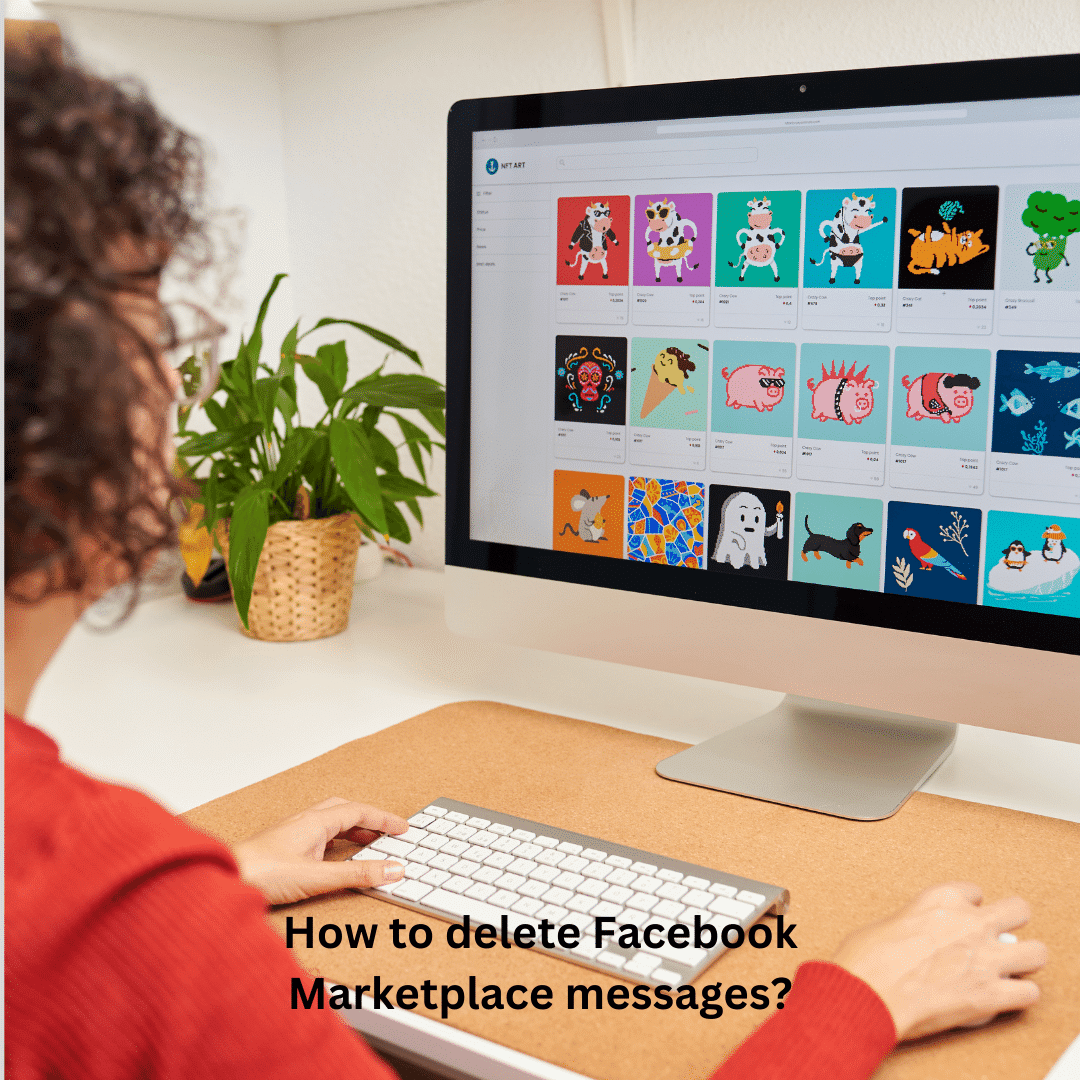Curious about deleting messages on Facebook Marketplace? You’ve come to the right spot. In this article, we’ll explore the steps to delete messages on Facebook Marketplace. Additionally, we’ll cover tips on avoiding scams as a buyer, ensuring a safer and more enjoyable experience on the platform.
Launch Messenger. The icon resembles the one shown in the screenshot below.
Navigate to “Marketplace” within Messenger to distinguish Marketplace messages from regular messages on the platform.
Now, access the chat you wish to delete and tap the inbox to view messages. Locate the icon resembling the one in the screenshot at the top right corner of the screen. Tap on the icon.
After tapping the icon, you’ll be directed to Settings, allowing you to make various changes to the specific chat, such as altering themes, emojis, setting nicknames, etc. Press the three-dot button in the top right corner and then select “Delete Conversation.”
A confirmation pop-up will appear, asking if you want to delete the entire conversation. Tap on “Delete” to proceed.
That’s all! This action will remove your entire conversation history with any shop or listing on Facebook Marketplace.
For a quick reference on deleting Facebook Marketplace messages, you can watch this video:
Read About: Is APKMirror Safe?
10 Facebook Marketplace Scams That You Should Avoid
As a buyer on Facebook Marketplace, it’s crucial to be cautious due to the lack of strict regulation for the ads on the platform. To help you stay informed, here are several scams to avoid:
- Plain Old Fake Products:
- Be vigilant for fake goods, especially high-demand items from popular brands.
- Check items thoroughly before purchase to ensure they meet your expectations.
- Fraud and Personal Information Harvesting:
- Beware of scammers asking for personal information under the guise of identity verification.
- Avoid sharing sensitive details, such as phone numbers or addresses, unless necessary.
- Overpayment Refund Scams:
- Sellers, be cautious of buyers who overpay and request a refund.
- Verify transactions carefully before considering any refund requests.
- The Gift Card Scam:
- Legitimate sellers rarely accept gift cards as payment.
- Be skeptical of sellers asking for payment in this form, as it lacks transaction records.
- Stolen or Faulty Goods, Especially Tech and Bikes:
- Exercise caution when purchasing high-value items, especially smartphones and laptops.
- Meet in public places to inspect items before finalizing any transactions.
- Fake House and Apartment Rental Listings:
- Be wary of rental listings that pressure you to act quickly or request upfront payments.
- Verify the legitimacy of listings through reputable real estate services.
- Car Deposit and Vehicle Purchase Protection Scams:
- Approach car transactions with caution, especially if a seller requests a deposit.
- Be aware that eBay Vehicle Purchase Protection doesn’t apply to transactions outside eBay.
- Sellers and Buyers Who Take the Transaction Elsewhere:
- Scammers may prefer transactions outside of Facebook to avoid a digital paper trail.
- Be cautious if a transaction is redirected to other platforms, and research provided email addresses.
- The Shipping Insurance Scam:
- Focus on local, face-to-face transactions to minimize the risk of shipping insurance scams.
- Avoid additional payments for supposed insurance charges.
- Sellers Requesting Payment in Advance:
- Treat Facebook Marketplace like a classified ad and prioritize in-person transactions.
- Avoid paying in advance for items you haven’t inspected in person.
Stay vigilant, conduct thorough research, and prioritize safety in your Facebook Marketplace transactions.
Conclusion
In conclusion, mastering the process of deleting Facebook Marketplace messages is a valuable skill in maintaining a clutter-free and secure online experience. By following the outlined steps, users can efficiently manage their conversations, removing unwanted interactions and potential risks associated with scams or fraudulent activities. As the digital landscape evolves, staying informed about the platform’s features and potential pitfalls becomes crucial for a seamless and secure Facebook Marketplace experience. Regularly updating one’s knowledge on privacy settings, recognizing common scams, and employing caution in online transactions are key practices to ensure a positive and secure engagement within the Facebook Marketplace community.