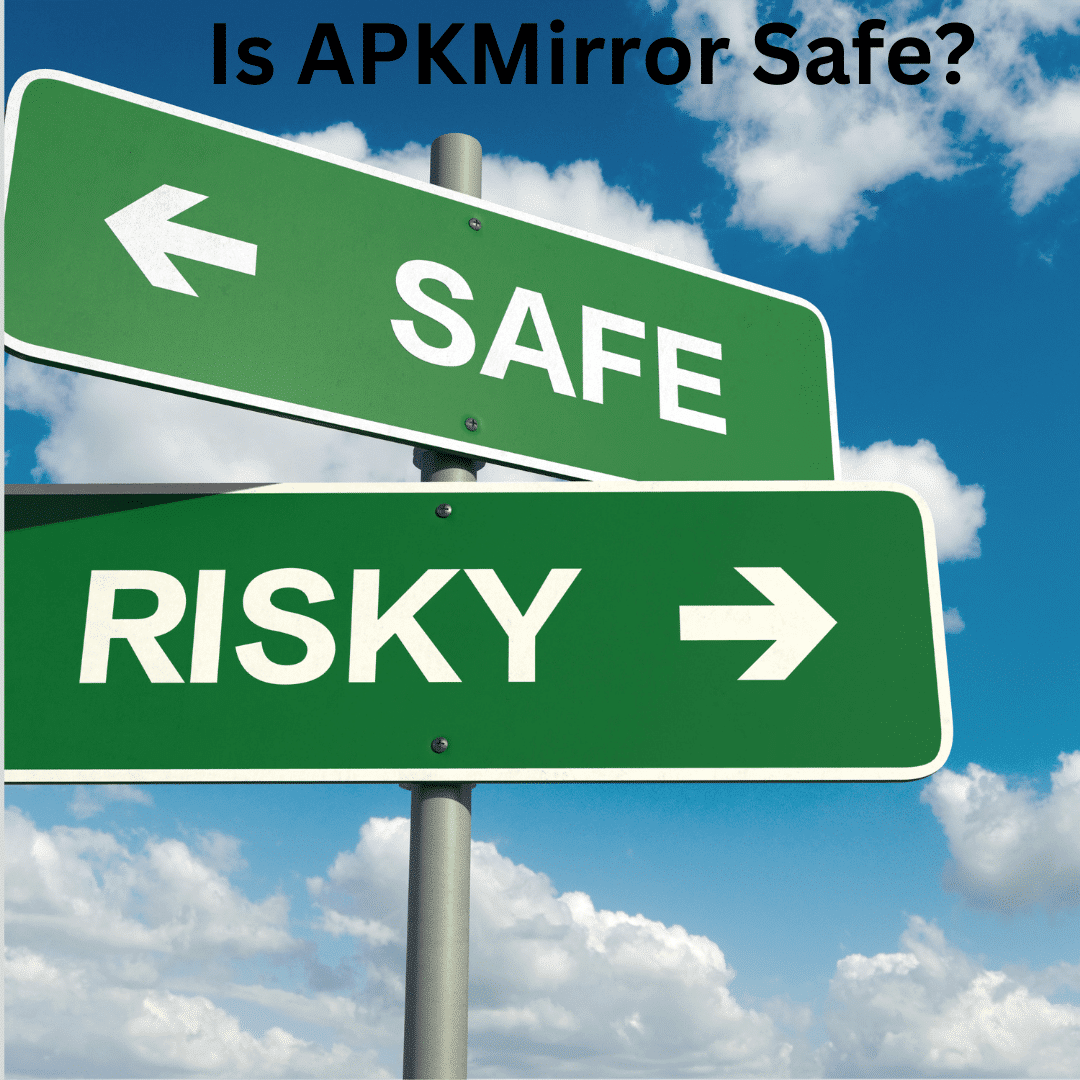Have you ever attempted to sideload an application? If you have, chances are you’re familiar with APKMirror. If not, and you’re considering using APKMirror to download apps, a critical question arises – is APKMirror a secure platform?
This is a valid concern, given the potential risks associated with downloading APKs from unfamiliar and unreliable sources, exposing your device to malware and viruses. It’s prudent to carefully assess an APK downloader before utilizing it.
In this article, we’ll delve into the safety aspect of APKMirror and provide a conclusion on its reliability.
Before we proceed, let’s first understand what APKMirror is.
What is APKMirror?
APKMirror is a freely accessible service enabling the download of Android Application Package files (APK Files) for various applications. Hosting an extensive library of APK files, some of which might not be available on Google PlayStore or other official application downloading services, APKMirror serves as a platform to download APKs. These APKs can later be installed on your device to function as applications. Notably, it’s a free-to-use service, and you may discover APKs for certain apps that are unavailable on the Google Play Store.
Who Developed APKMirror?
APKMirror was created by Illogical Robot LLC, founded by Artem Russakovskii, who is also the founder of Android Police. Established in 2014, APKMirror has gained popularity for providing updates for applications that may not yet be available on the Play Store.
How are APKMirror and Android Police Connected?
APKMirror and Android Police are intertwined as both are products of the same company, with Artem Russakovskii being the founder. While Android Police is a renowned Android news portal with over 11 million monthly page views, APKMirror serves as an application downloading website. The two sites collaborate daily, sharing management, and APKMirror benefits from the expertise of the Android Police team.
On APKMirror, users can search for applications by name and developer. The platform provides detailed information about each application, including size, requirements, upload date, and version details. The original application signature is also displayed. Users can easily download applications from APKMirror to their computer or mobile device by scanning the QR code.
APKMirror, developed by the same team behind Android Police, is a reputable platform for downloading APKs. The collaboration between the two sites, along with APKMirror’s established track record, contributes to its reliability as a source for applications not readily available on official app stores.
Is APKMirror Safe?
If you’re eager for a quick answer, here’s the straightforward version: Yes, APKMirror is a secure platform. The team manually checks every application before it’s uploaded to ensure the safety of the APK files for your device. APKMirror employs two major precautionary measures:
- Verification of the file hash corresponding to the legitimate application on the Play Store and other official downloaders.
- Vetting information about each APK file in correspondence with the developer.
APKMirror’s allowance for free apps benefits both users and the website by keeping malware-infected and copied versions at bay. The platform has garnered praise and positive reviews, attesting to its safety and reliability. Checking reviews on various community forums can further affirm APKMirror’s credibility as a secure source for sideloading applications.
However, it’s crucial to recognize that APKMirror is a user-uploaded application downloader, introducing some risk, albeit minimal. Users should take precautionary measures when downloading and installing APK files, regardless of the source’s safety and reliability. Checking the hash manually against a verified store or the application’s original website is advisable.
Why Use APKMirror?
APKMirror stands out by allowing users to sideload applications on Android devices, including those unavailable on the Google Play Store. Notably, users can revert to older versions of applications and receive updates for unreleased ones. While automatic updates from the Play Store might be seen as a disadvantage, APKMirror offers the flexibility to downgrade to an older version if desired.
How Safe is APKMirror?
APKMirror prioritizes safety through various measures:
- Verification of all uploaded files before publication.
- Confirmation of cryptographic signatures to ensure APKs are signed by actual developers.
- Protection against the Janus vulnerability in Android since the website’s inception.
- Matching signatures of existing apps to confirm the legitimacy of new apps.
- Testing beta versions for legitimacy and reaching out to developers for verification.
- Refraining from publishing new applications if their legitimacy cannot be verified.
In essence, APKMirror’s commitment to thorough verification processes contributes to its safety, making it a reliable platform for downloading and sideloading applications.
Are there any risks to using APKMirror?
The site operates as an application platform where users upload content. While this method introduces a slight risk, APKMirror assures users by thoroughly examining each upload for safety on their devices.
To ensure document safety, the website meticulously coordinates verifications and maintains records. Users can access such information for each application under the APK info section on APKMirror. In our assessment, this safety protocol is adequate.
Does APKMirror.com host illicit or paid apps?
The website explicitly states its no-piracy policy, making it clear that it does not host paid applications. There are minimal exceptions to this policy. Occasionally, developers release updates for paid apps to the public for testing purposes before the official version launch. In such cases, a license check ensures prior app purchases. An example of an exception is J2 Interactive, the app developer, offering test APKs on its site.
Read About : What is Exchange Services app?
How to install apps using APK files from APKMirror?
Direct Installation of an APK on a Device
In contrast to Google’s PlayStore, which automatically installs applications on your device, APK files necessitate manual installation. The process is straightforward and involves the following steps:
1. Open your regular browser on your Android device, navigate to APKMirror’s official website.
2. Once on the homepage, locate your desired application or use the search bar for a specific APK file.
3. On the application’s page, find the download button. Clicking it initiates the download, and you can monitor the progress in the notification panel.
4. Once the APK file is downloaded, go to your downloads, open the file, and grant permission to install the app when prompted.
5. The installation process will commence, and upon completion, you can either launch the app or exit.
Installation through PC
If you prefer installing an application using an APK file downloaded from APKMirror (or any other application downloading website), follow these steps:
1. Download the specific APK file and save it where you can easily locate it.
2. If third-party installations are not allowed on your device, go to Settings > Security > Unknown Source and enable installations via unknown sources.
3. Connect your Android device to your PC using a USB cable, and choose the media device option from the pop-up window.
4. Copy the downloaded APK file from your PC to the internal storage of your Android device.
5. On your Android device, open the folder where you copied the APK file, tap on it, and confirm the installation.
5 Alternatives to APKMirror that are just as safe
If you’re currently using APKMirror for your application needs, you may not require another website or third-party application to fulfill your requirements. However, if you’re seeking alternatives, here are some of the safest options available:**
1. APKPure
APKPure stands as a formidable competitor to APKMirror, being one of the largest mainstream alternatives. Launched concurrently with APKMirror, APKPure adheres to robust security practices, ensuring that all files are free from viruses and safe for download. The site utilizes SHA1 for app legitimacy verification, and cryptographic signatures are cross-checked for new app versions against previously published ones. The platform abstains from publishing apps if there are doubts about their security or origin. No modified APKs are available, and metadata and app descriptions are directly sourced from Google. APKPure also offers a list of previous app releases for users interested in rolling back to older versions.
2. Aptoide
With over 200 million users and six billion downloads, Aptoide offers an Android app for direct access to the store and APK file downloads. Noteworthy for being one of the first to utilize cryptocurrencies, Aptoide enables developers to increase revenue share through the AppCoins token. However, the platform’s position is not higher on the list due to its allowance for users to manage their own stores and the potential for mod APKs to be accidentally downloaded.
3. Yalp Store
Yalp Store, while lacking a web version, serves as an alternative to the Google Play Store. It requires app installation and allows users to download applications from the Play Store without worrying about potential corruption. Yalp Store can even update apps in the background for rooted devices. It offers an option for those who prefer not to use a Google account to download APKs from the Play Store.
4. BlackMart Alpha
BlackMart Alpha provides access to a vast library of applications without the need for site registration. Serving as a secure alternative to the Google Play Store, its interface closely resembles that of the Play Store. The key distinction is that all applications on BlackMart Alpha are free, and downloads and installs come without limitations.
5. APKHere
APKHere is a platform where you can find foreign language APKs not available in the default Play Store in your locale. While it features a lot of English content, it also offers applications in languages such as German, Chinese, Russian, and more. It’s generally safe, but caution is advised when installing apps from certain regions known for potential security and privacy issues. Conducting your own research before installation is recommended in such cases.