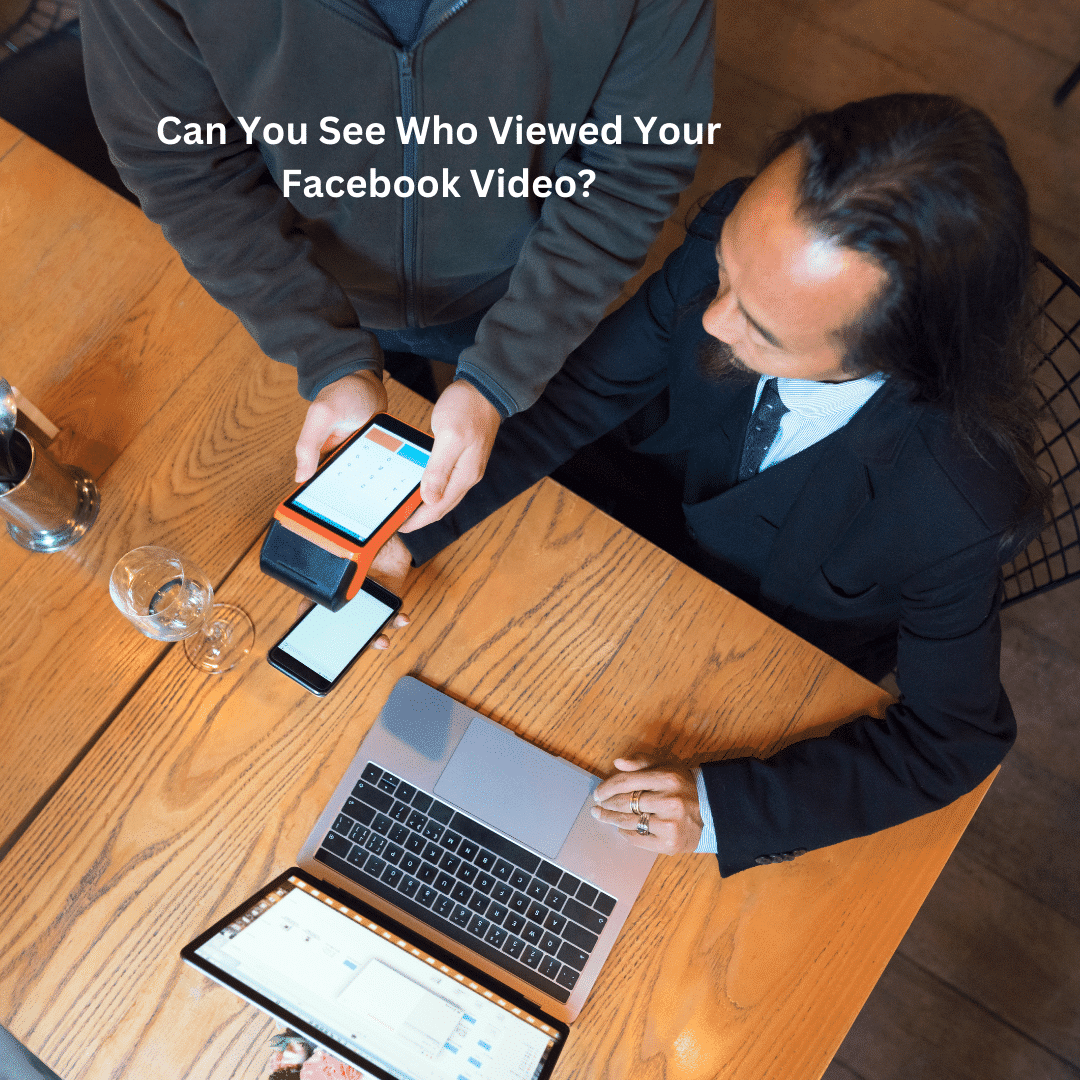The concise response to this inquiry is no, you cannot. Facebook has limitations on the information it discloses regarding viewership of your videos. Specifically, it only discloses the number of individuals who watched the video you posted on your timeline, withholding any additional details. This aligns with Facebook’s privacy regulations, which prioritize the confidentiality of users’ actions.
To ascertain who has viewed your video, you rely on actions such as receiving a “like,” another reaction, or a comment. These interactions signal that someone has engaged with your video content, offering some visibility into your audience.
During a live stream on Facebook, you can monitor viewership in real-time through the live stream management page. However, once the broadcast concludes, you lose the ability to identify individual viewers. Although you can access the total number of viewers, pinpointing specific individuals remains elusive.
To encourage engagement and interaction with your audience, consider inviting viewers to comment and participate while you’re broadcasting. This dynamic interaction not only enhances the viewing experience but also provides an avenue for you to connect with your audience.
If you wish to ensure that specific friends see your video:
- Send them the video via Messenger.
- Mention them in the video.
- Include the video in your Facebook stories.
Utilizing Facebook stories proves to be an effective method for gauging viewership. Here, you receive comprehensive information on both the total number of viewers and specific individuals who viewed your story. If your video is concise, consider adding it directly to the Facebook stories section. For longer videos, reposting them on your wall can also achieve increased visibility.
Privacy concerns about video views may lead to questions about online stalking or profile visibility. In such instances, you may find yourself pondering questions like, “Who is looking at my profile?” or “How does Facebook generate the list of ‘People you may know’?” Addressing these concerns requires a deeper exploration of Facebook’s algorithms and privacy settings.
How to Check Video Stats on Facebook Pages?
Explore Insights to access detailed statistics on the videos you’ve posted on your Page. Navigate to the Videos section within Insights to review comprehensive information about your video content.
For a more focused analysis, you can delve into specific video insights. Visit your Page and utilize Publishing Tools, accessible through Meta Business Suite. Click on Video Library and select the particular video you wish to examine. Here, you can access a range of statistics, offering insights into the video’s effectiveness, audience engagement, and overall impact.
These statistics include metrics such as the number of views, comments, and shares for your video. It’s important to note that only videos with a minimum of 100 views are eligible for these detailed statistics.
Furthermore, you can ascertain how many viewers watched your video for at least three seconds and how many viewed it in its entirety. This depth of information allows you to gauge not only the reach of your content but also the level of engagement it generates.
During a live broadcast on Facebook, you, as the broadcaster, have real-time visibility into who is watching your Facebook Live videos. However, once the broadcast concludes, while you can tally the overall number of viewers, individual names remain undisclosed.
For Facebook Page administrators, the Insights feature provides a centralized location to review and analyze the statistics for all the videos shared on the Page. This tool empowers you with valuable insights into the performance and impact of your video content on your audience.
Is ‘People You May Know’ People Who Visit Your Profile?
In our Facebook group, familiar faces sometimes pop up, while at other times, we encounter names we don’t immediately recognize. Whenever a name reappears in the “People you may know” section, we find ourselves speculating about why Facebook thinks we might be acquainted with that person. Our minds race with possibilities—is it a random suggestion, are they checking out my Facebook profile, or do we simply share a substantial number of mutual friends?
Surprisingly, the correct answer is the latter!
So, the persistent appearance of a profile in your suggestions doesn’t necessarily imply someone is stalking you. Instead, it could stem from various factors. Individuals listed under “People you may know” are included for the following reasons:
- Mutual Friends: You share a considerable number of friends in common.
- Contact Information: Their email address or phone number matches yours.
- Engagement: You regularly interact with their posts.
- Shared Interests: You appreciate the content on the pages they follow.
- Group Conversations: You engage in discussions within the same group.
Facebook’s goal is to foster connections, prompting daily friend suggestions in the “People you may know” section whenever a new connection is established. So, while it may seem mysterious, those recurring suggestions are driven by shared connections and interactions rather than indicating someone is actively scrutinizing your profile.
Read About: Is Aptoide.com Safe?
How do I know who stalks my Instagram?
While there’s no foolproof method to identify who is actively stalking your Instagram account, there are strategies you can employ to discern individuals who may be following or unfollowing you without direct communication.
One approach is to compare the number of followers on their account with your own. If someone has significantly more followers than you do, it might suggest that they are paying close attention to your account. While not definitive proof of stalking, a substantial difference in follower count can be a noteworthy indicator.
How can you see who looked at your Instagram?
Unless you log into your account and actively monitor its activities, there is no method to ascertain who has visited your Instagram profile. Instagram does not furnish information about the individuals or entities that have viewed your account.
Wrapping Up
In summary, the answer to “Does Facebook show who watched my Facebook video?” is a resounding no. Similarly, if you’re wondering, “How can I find out who saw my Facebook video?” – the answer remains no.
Facebook’s increasingly stringent privacy policies make it impossible to discern which users briefly viewed your videos, simply scrolled through, or didn’t watch at all. The platform does not disclose this information.
You can only identify who has watched your video if your friends actively engage with your posts and videos by leaving likes, reactions, or comments. Additionally, if a friend shares your video, you will be notified.
However, beyond these interactions, both the Facebook website and its mobile app maintain a strict privacy barrier, preventing users from knowing who watched their videos. Be cautious of third-party apps claiming to provide this service, as trusting them with your Facebook data may pose risks.
In response to the question, “Can you see who watches your videos on Facebook?” – the answer remains unequivocally no.